The online platform Qiwa was launched to bring all employment services under one electronic roof by the Ministry of Human Resource and Social Development (HRSD). Access to a range of services provided by the Ministry of Human Resource and Social Development is made available to expatriates by registering on the Qiwa platform. Business owners are also encouraged to use the Qiwa platform to get the best talent and reduce labor disputes. Now the profile can also be shared through Qiwa online portal. Here is the procedure to share the profile through Qiwa platform.

Procedure To Share Profile Through Qiwa
- Open the Qiwa portal.
- Login to your ID on Qiwa.
- Under Services and Tools, Select Share Profile.
- Work History, Qualifications, Training, Skills, Volunteer Works, can be added here.
- Click Add New which is under the work history tab to add work history.
- Enter all the required details.
- Similarly, you can add details in other sections.
- Click Share Profile once all the information is entered.
- Then click on Get Link to generate profile link.
- After generation, copy the link by clicking on Copy Link and share it with others.
- If you want to cancel the link, click on Revoke.


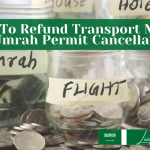
32 Comments